

"We make our world significant by the courage of our questions and by the depth of our answers." ~ Carl Sagan (1934-1996)
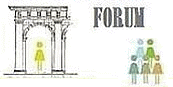
There is additional information available from the FAQs page on the Forum's site
*including the use of smilies 
When you shop on smile.amazon.com, and select COPD-Support, Inc. as your charitable organization, Amazon will donate 0.05% of the price of your eligible AmazonSmile purchases to support our programs. Thanks for your help!
From a technological standpoint, the Forum is a discussion board.
You leave questions and receive responses.
The Forum differs from the Chatroom in that messages are often longer, and are archived so you can search them.
Registration is not required to view current topics on the Forum; however, if you wish to post a new topic or reply to an existing topic registration is required. Registration is free and only takes a few minutes. The only required fields are your Username, which may be your real name or a nickname, and a valid e-mail address.
The information you provide during registration is never outsourced.
Registration means you are agreeing to follow all our policies.
click here to enter the Forum
Only a small number of forums are moderated, but this feature allows the Administrator or the Moderator to "Approve", "Hold" or "Delete" a users post before it is shown to the public.
 box to see...(uncheck to show less)
box to see...(uncheck to show less)The Subscription feature allows you to subscribe to the entire Board, individual Categories, Forums and/or Topics; you will then receive an e-mail notifying you of a post that has been made to the Category/Forum/Topic that you have subscribed to.
 box to see...(uncheck to show less)
box to see...(uncheck to show less)Board Wide Subscription
If you can subscribe to an entire Board, you'll get a notification for any posts made within all the forums inside that board.
Category Wide Subscription
You can subscribe to an entire Category, which will notify you if there was any posts made within any topic, within any forum, within that Category.
Forum Wide Subscription
If you don't want to subscribe to an entire Category, you can subscribe to a single forum. This will notify you of any posts made within any topic, within that forum.
Topic Wide Subscription
More conveniently, you can subscribe to just an individual topic. You will be notified of any post made within that topic.
Each level of subscription is optional. The administrator can turn On/Off each level of subscription for each Category/Forum/Topic. To Subscribe or Unsubscribe from any level of subscription, you can use the "My Subscriptions" link, located near the top of each page to manage your subscriptions.