

"Physical strength is measured by what we can carry; spiritual by what we can bear." ~ Author Unknown

"In my caregiving experience, I had no one to talk to and when I did try to talk to someone, all I received was the normal platitudes and positive thinking quotes that are supposed to soothe.
But they did not soothe at all, and I finally realized that the only person who could really understand the daily life of a caregiver was another caregiver."
Elaine Rester
Caregivers Co-ordinator
When you shop on smile.amazon.com, and select COPD-Support, Inc. as your charitable organization, Amazon will donate 0.05% of the price of your eligible AmazonSmile purchases to support our programs. Thanks for your help!
The COPD-Caregivers List is an electronic mailing list just for the dedicated folks who find themselves in the position of being caregivers for a loved one with COPD; where you can ask advice, share your experience, and support in general for the daily stress and problems associated with Caregiving.
The COPD-Caregivers List may be joined in conjunction with the COPD list or completely separate. Any member of the list may "post" to it, and after the email is sent, it is redistributed automatically to all the list's subscribers.
It is available in two formats, Regular or Digest.
Regular is as-they-are-posted e-mail messages and Digest is a compiled e-mail message containing all the email messages of the day - to keep files sizes acceptable for all ISPs, Digest is sent out in sections, 2 or 3 per day depending on the volume and size of mail. If you are not computer-savvy, we recommend you get your emails individually (Membership type: regular) rather than Digest delivery, they are much easier to respond to.
Please read the Policies section and the Posting Guidelines section.
Subscribing means you are agreeing to follow all our policies and that you are a caregiver.
click here to subscribe
All of our policies and programs were established to provide support, education, and a platform for the sharing of ideas and solutions.
Management reserves the right to restrict posting privileges or terminate any subscription; for any reason, when in the opinion of management, such action is in the best interests of the organization.

Emails should be sent in Plain Text only - this is generally an option under the "Format Text" tab of your email program. Email with attachments, styled fonts and colors, HTML coding (web page coding), and similar are treated as possible spam/viruses and rejected by the Mail List server.
Doing only the "Basic" is just fine for those new to the list.
Our focus is COPD, not messaging expertise!
Basic New Message:
To send a new message to all the people currently subscribed to the list, just format your email as follows:
To: COPD-CAREGIVERS@HOME.EASE.LSOFT.COM
Subject: Your topic in a nutshell
Body your question/message to the List

Then press the Send icon.
*see descriptions of To:, Subject: and Body at the bottom of this page
Basic Reply to Regular delivery email:
Click on the "Reply All" icon 
Type what you want to say in the Body of your new message
delete these lines found at the very bottom of every List email,
so there won't be multiple copies of the lines in your email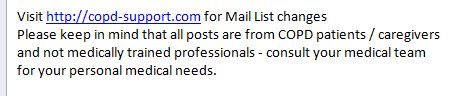

and press send
Replying to a post within Digest delivery email:
![]()
Open the Digest email, use your cursor to highlight the message you are replying to and click on "Reply" icon.
This will open a new email addressed
To: COPD-CAREGIVERS@HOME.EASE.LSOFT.COM
Depending on your email program, it will include a copy of what you highlighted. If, however, your new email contains the entire digest, you will need to delete everything above and below the message you are replying to, then add your response above it.
Also change the Subject: line to match the message you are replying to rather than "COPD-CAREGIVERS Digest.......etc".

and press send



If you are an AOL user, there is a problem if you rely on AOL to automatically add to your contacts list;
and it is also possible your privacy settings may block our emails.
AOL has automatically added [email protected] to your contacts list, but this is not the email address that will be sending emails from the COPD-Caregivers List to you.
You cannot rely on the AOL automatic contact adds.
You must add these two addresses manually to your Contacts List:
[email protected] and
[email protected]
Also check your privacy settings to make sure our emails qualify.
Here are some AOL links that may be of help to you:
How do I add contacts in AOL Mail?
How do I unblock an email address in AOL Mail?
How do I reset my mailbox settings in AOL Mail?
Once you have added
[email protected], and [email protected] to your contacts list, you should receive at least one e-mail daily (the Chat Schedule);
if you do not, then you know your privacy settings are not correct.

The COPD-Caregivers List is hosted on LSOFT, a large professional Mail List vendor. They maintain the searchable archives for the COPD List.
LSOFT requires a LISTSERVE password which takes a little fiddle to set up the first time (you click to send them the password, they send an e-mail back to you in order to verify you really are at the e-mail address you gave them, and then you re-try requesting access). This process may take 15 minutes but then your LISTSERVE password makes it easy for subsequent access. Your password is whatever you want it to be as long as it fits into the field provided. It works best if you have cookies enabled on your computer. If you do not have cookies enabled, you will need to enter your password each time you access the archives.
Also a tip for your first access of the Archive page - after entering your password, be sure to scroll down on the response screen; you might be on the Archive page and not realize it! Don't worry this can only happen the initial time you use your password, you won't have this problem ever again - we promise.
This process is a security measure to make certain that only our subscribers are accessing the information. Thanks for your patience!
click here to go to the COPD-Caregives Archives Home Page on LSOFT
This is a partial image of the COPD_Caregivers Archives page.
Notice where the archives listing actually begins, after the listing of the Latest Messages.
Any change to your subscription may be accomplished by sending an email to [email protected]
click here to send an email to List Managment requesting a change
(Just write what you want done in the body of the email & press send)